
If you have a Google Analytics account, you may have heard of the Google Analytics Fastbase, but what exactly is it? Well, it’s a Google Analytics add-on that touts itself as helping you “identify your web traffic into real business contacts.” It gives specific information about the businesses that are sending visitors to your website. For B2B companies that have a robust sales force, and time to look up potential leads, this is a great tool.
Here’s what you need to know about Google Analytics Fastbase:
1. It gives you (some) company names.
Fastbase lists the business names that sent visitors to your website, but there are some limitations. For example, if I work for XYZ university and I come to your website, it will show that university as the company. But, I could just be a student at that university, visiting your website via the school servers. And, if I use my phone’s data (not wifi), it will say the business is that cell provider, such as T-Mobile.
2. It gives you (some) email addresses & company info.
You can download some of the visitors’ email addresses in a file, but keep in mind that the majority of those “leads” won’t be the direct contact you need. Most will be email addresses used for website maintenance such as “info@” or “webmaster@.” Most email service providers will block these and even worse, can blacklist you if you have too many of these on it, which is something that has happened to our clients. It’s a safety precaution to protect businesses from spammers who create fake lists of all possible email suffixes for websites/businesses they want to email.
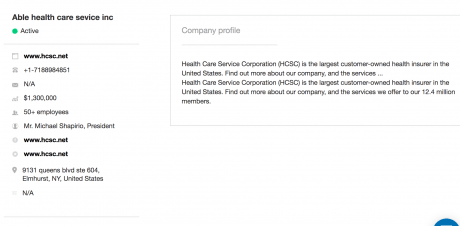
3. It gives you LinkedIn links for easy stalking.
Fastbase gives you a list of possible contacts at that business, which you can access manually (although it won’t download them to the leads list). It then shows a LinkedIn link to their profile. It shows their phone numbers, email addresses, or both.
This is brilliant, but it does require you to do a little research. Your next step is to go into company profiles one by one by one and then try to find the possible “job title” that looked at your website. There could be as little as 20 contacts or more than 100. And companies can have thousands of employees, but only show a few contacts…or zero.
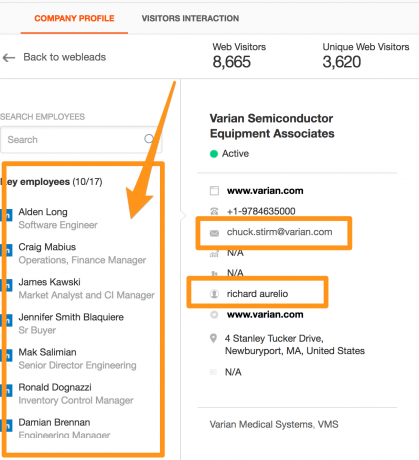
5. Before you get too excited, check to see their activity on your website
The visitor from the company above, didn’t look at any of the critical pages on our site (paged that would indicate they’re curious about us, or looking to see how to reach us). They hit one page, a gift-giving blog post and exited there. So that tells me there’s not that much immediate outreach opportunity there.
However, in the example below, you’ll see that the visitor looked at conversion-funnel pages. So in this case, it may be worth researching the lead further (although this lead already contacted us).
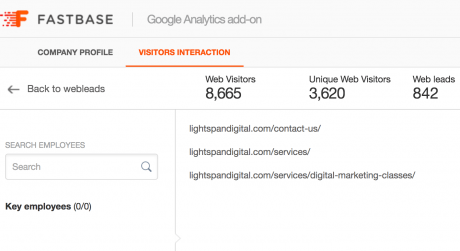
6. We couldn’t verify the data
This is a big one… At Lightspan we use a marketing automation system called SharpSpring. SharpSpring gives us visitor data – same type of data, company, contact info, pages visited etc. We tried to match the SharpSpring data to the Google data and we couldn’t find one match. NOT ONE! We searched by url, names etc. The total number of leads in the two data sets is very close, around 850 (which is much less than the website visitor count). However, they don’t match.
The SharpSpring data has been verified by us. We are able to see when clients visit our site and track that back and verify it with them. For example, in the past week, we got a visit from one of our clients. The visit showed in SharpSpring but not in Fastbase.
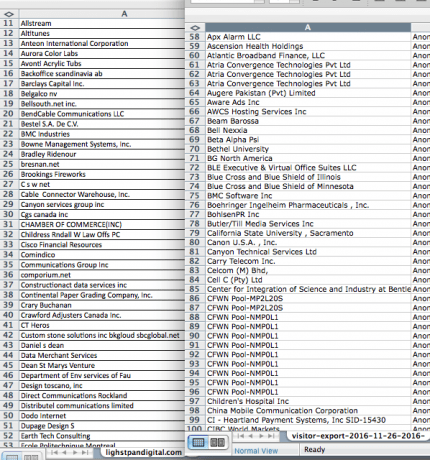
On the other hand, I picked up one lead in Fastbase, that didn’t show up in SharpSpring. We received an RFP email from a company that appears in the Fastbase data set. We are planning to do a bit more research and talk to Sharpspring to understand how they source the data, which may help explain the discrepancies.
So, Fastbase does a lot, and there’s still much more to look into, such as how to pick the best leads, how to use it for Google Ads to understand which Adwords campaigns are most effective, and more. If your company has a sales team that investigates leads, Fastbase is something that can help them reach out to potential customers who are already checking you out. And, it’s zero effort to access the data. Just go to http://analytics.fastbase.com/ and use your Google Analytics login and password.
Have any burning social media questions? Let us know in the comments.

Leave a Reply