You see them, you love them, you share them. They’re quotes made visual, and you want to incorporate them into your social media strategy.
Today, we’re going to share our favorite tools for to make quote images that make an impression on your audience and drive traffic to your brand pages. Check out these cool – and free – tools you can use to edit and enhance images and make great quotes even more sharable.
Discover your hidden creativity, too! Who knows? Your masterpiece may turn into viral!
9 Tools to Make Quote Images
1. Inspirably
Inspirably offers many designs to choose from. To create a quote image, insert the words in the first box and the author or source in the second box. Click the button “Let’s Create it!” and you’re done!
2. Quote4fun
If you’re a 9gag fan (9gag.com), you’ll love Quote4fun! Its basic functions are very easy to use. It also offers variety of memes you can add to your photo!
3. ShareAsImage –
If you’re looking for a simple photo text maker, ShareAsImage is perfect for you! Insert your quotes, choose a font type and colors, and you’re done!
4. QuotesCover
This tool provides a wide collection of beautiful designs in specific sizes for your Facebook, Google Plus, E-Cards, Wallpapers, and Prints.
Personally, I find QuotesCover the easiest tool to use. In just three clickable steps, and you’ll get a cool photo quote.
5. Quozio
This tool also offers different font types and background options for a fast, simple quote image.
6. Some e-cards
Love sarcasm in any form? Yes? This prolific tool is made just for you! Make your very own sarcastic (or not) e-card.
7. Recite This
Are you looking for extraordinary photo and text designs? “Recite This” has them for you.
Do you love “keep calm” sayings? Make your own using KeepCalm-O-Matic.
9. PicMonkey
A lot of creative people recommend PicMonkey.
What do I love most about PicMonkey? It is so easy to use! This tool allows you to add your own image or clipart to the photo you’re editing. Other functions are awesome as well. I favorited the features saturation and focus because they change my images in just few clicks.



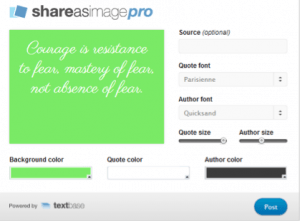


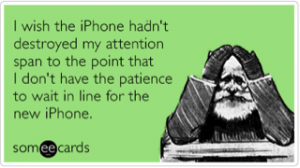

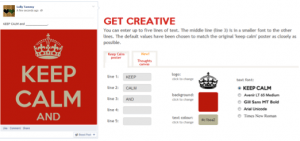

Leave a Reply